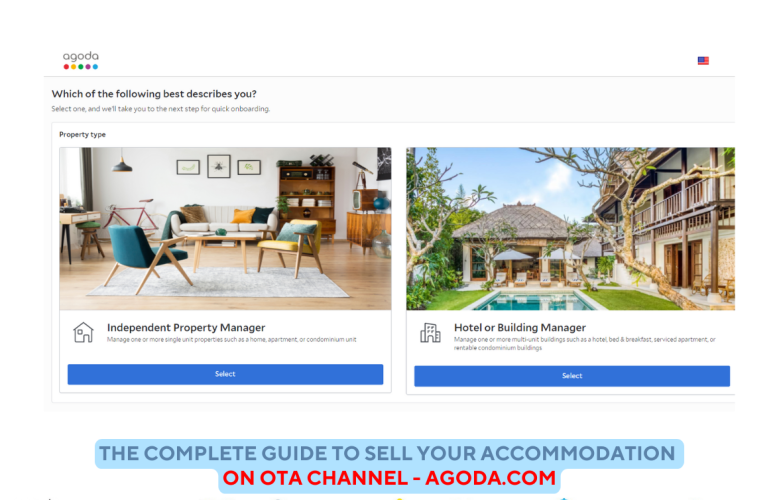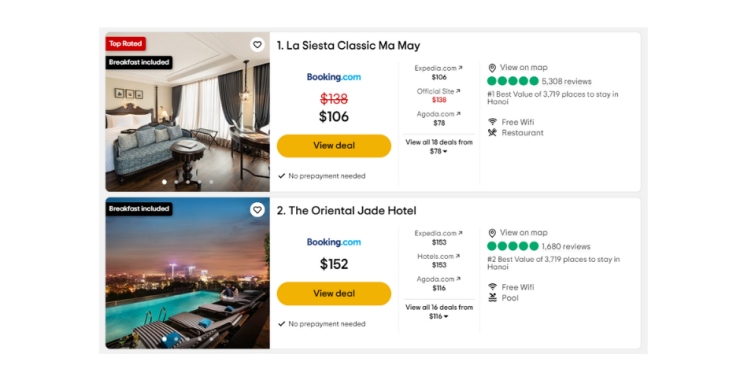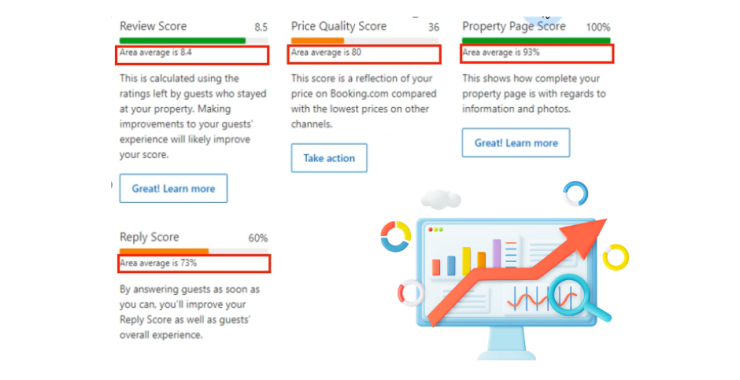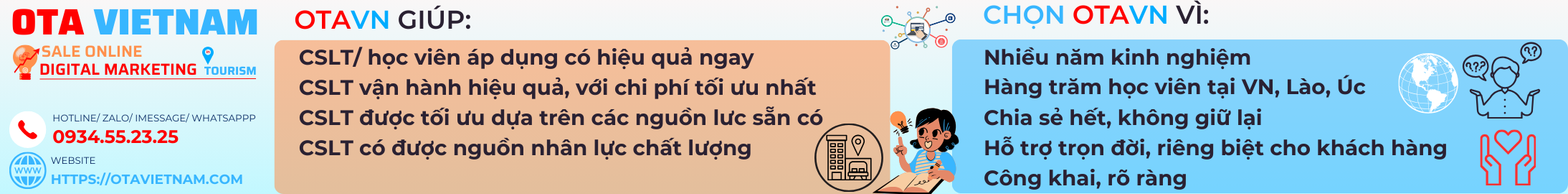The Complete Guide To Sell your accommodation on OTA channel – Agoda.com
As a complement to renowned booking websites, Agoda is a strong OTA that is increasing its reputation in Europe, Asia and is a great alternative for hotels and properties from around the world. This post will guide you how to sell your accommodation on OTA channel – Agoda.com ( one of the most popular OTA channel)
If you don’t know What are most advantages of selling accommodation on OTA. Please read more at: What is an OTA? Why do you need an Online Travel Agency?
About Agoda.com
Agoda belongs to parent company Priceline Group, of which Booking.com is part as well. There is an active network of over one million accommodation properties, including apartments, villas, homes, and hotels backed by over 15 million real traveler reviews, Agoda helps other travelers find and explore new experiences in new destinations.‘
Are you looking to register your property on Agoda with a view to increasing your revenue and visibility?
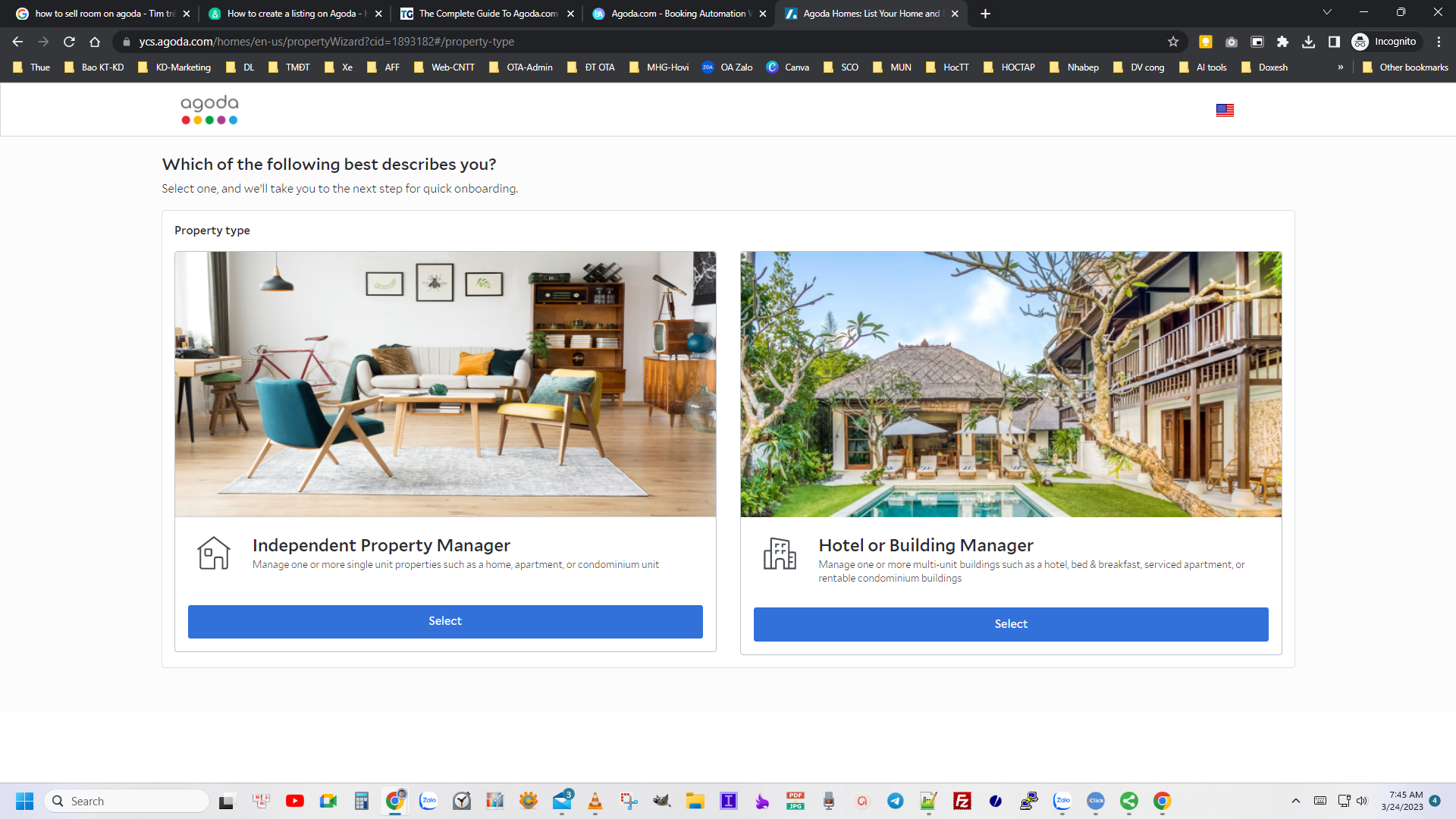
The Complete Guide To Ell Your Accommodation On Ota Channel Agoda Com (1)
Step by step to register a new accommodation on Agoda.com for Home or Apartment type
- Step 1: Go to link: https://ycs.agoda.com to register an new account (sign up for property listing)
- Step 2: Choose type of property type such as hotel, resort, homestay, apartment… (Choose the type of accommodation that best suits you)
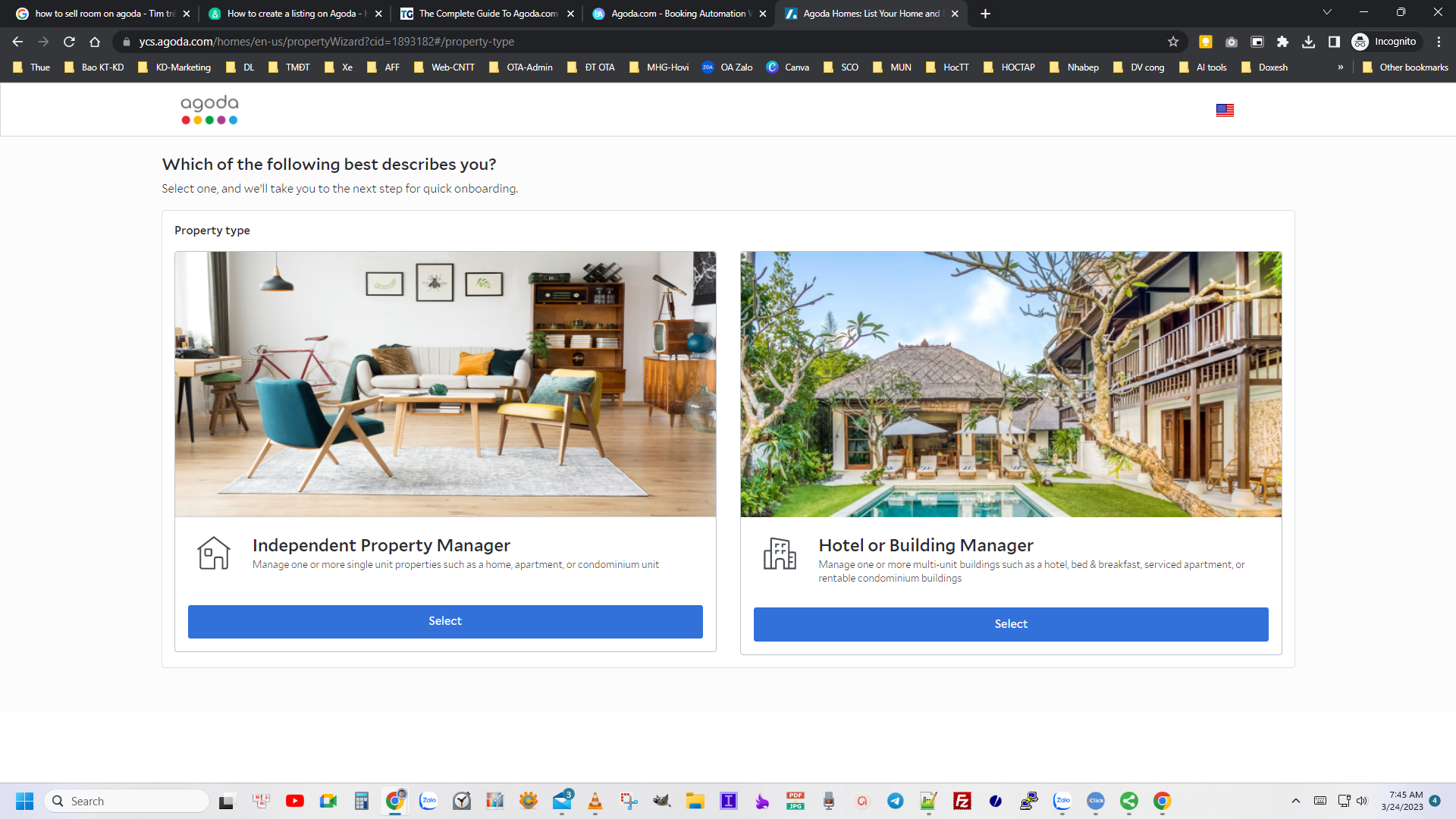
The Complete Guide To Ell Your Accommodation On Ota Channel Agoda Com (1)
- Step 3: confirm and start onboarding
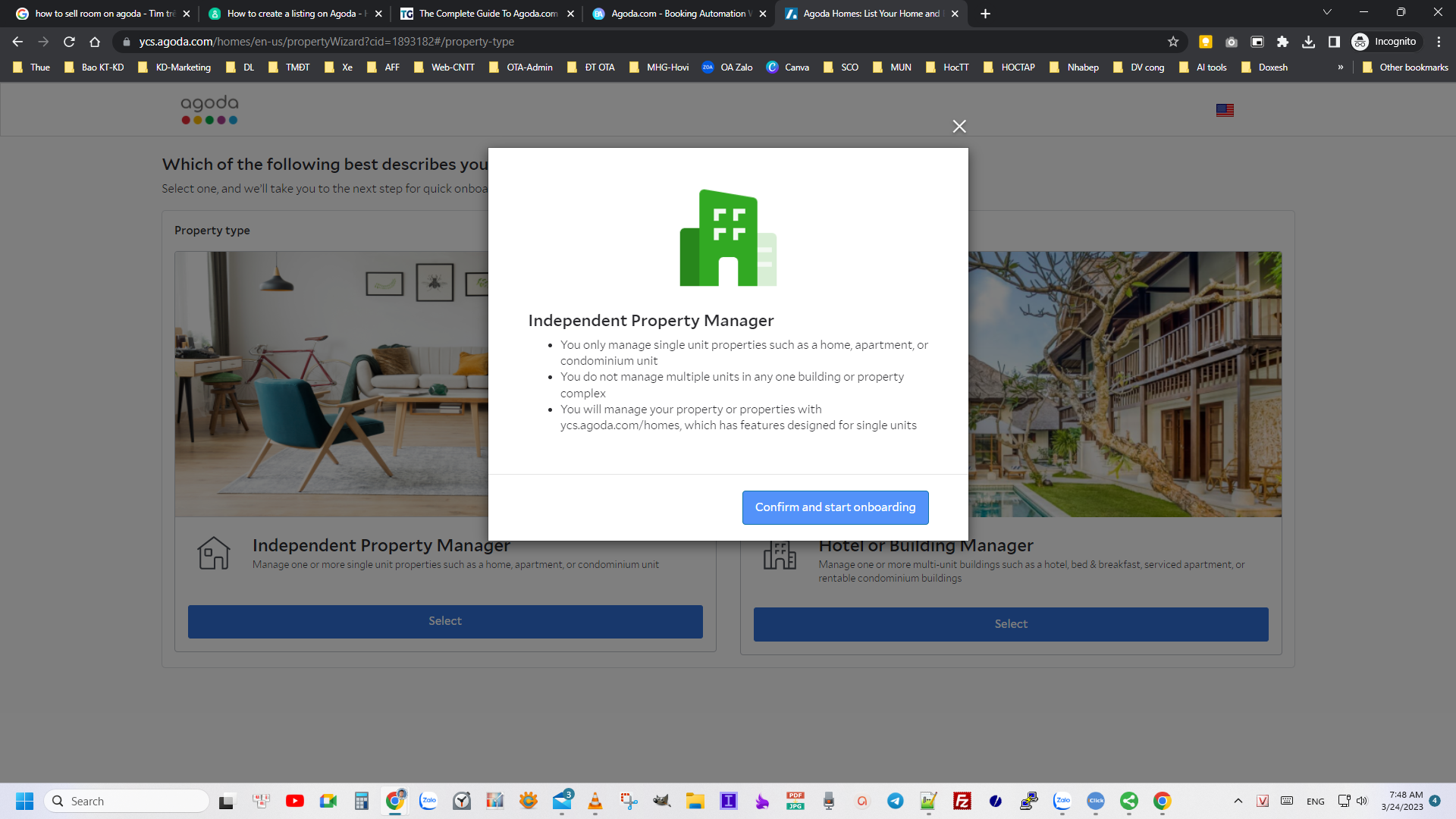
The Complete Guide To Ell Your Accommodation On Ota Channel Agoda Com (15)
- Step 4: Sign in or sign up an agoda accommodation account manager.
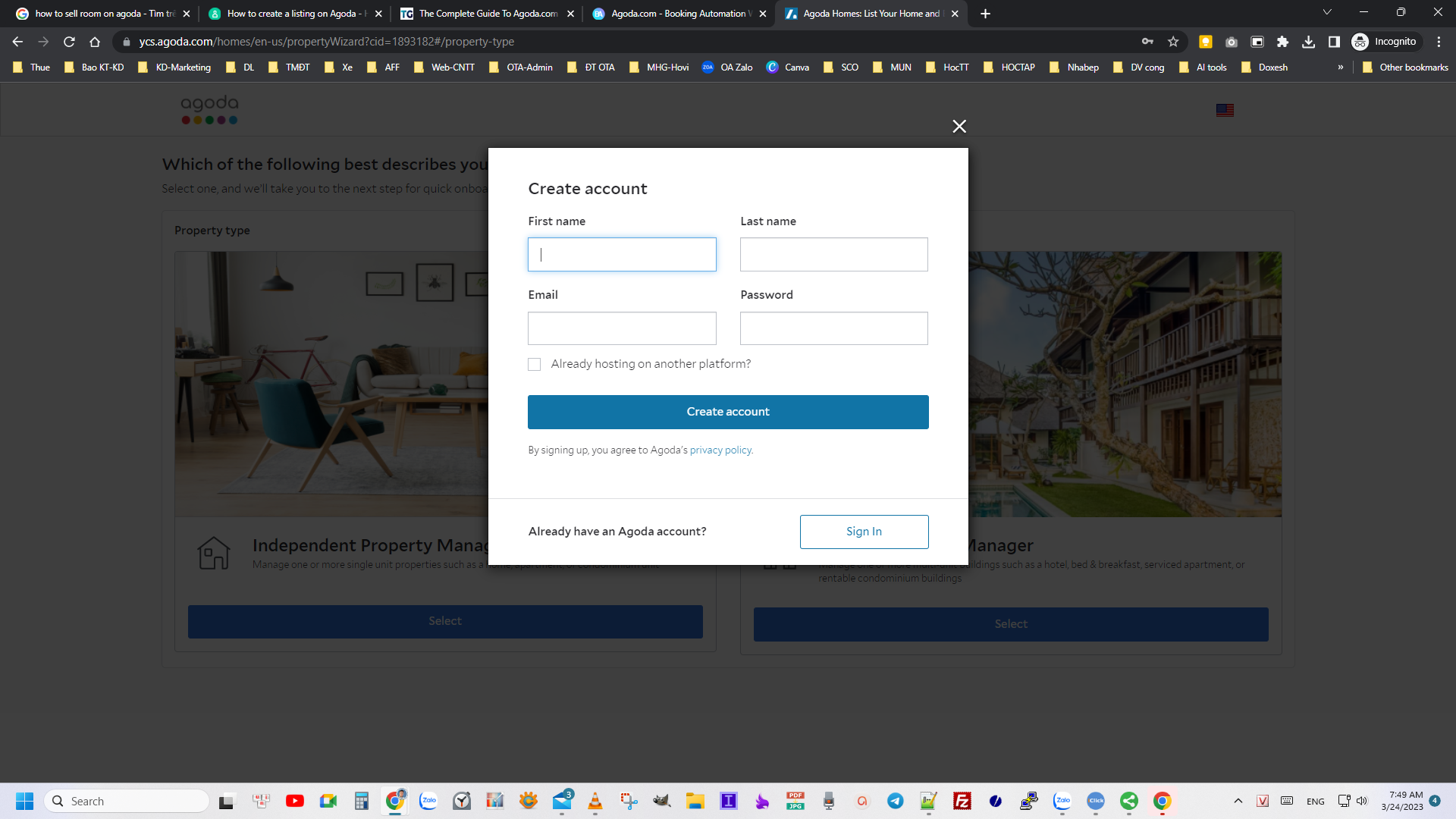
The Complete Guide To Ell Your Accommodation On Ota Channel Agoda Com (14)
- Step5: Fill in some basic information. There is a tool to import your listing from Airbnb for apartment or homestay type:
Basics: Property size, Rooms and details..
Location: Address, location on map…
Description: Name your property, Describe your place, Local recommendations (optional), House rules (optional), When arriving, how can guests get to your property?, Star rating
Amenities: All the little things (and big things) you provide. Choose some most available amenities, you could complet these things later after finish registration and log in
Pricing: Payout method
Photos:
Please upload at least 3 photos
Supported file formats are .jpg and .png
Minimum image size is 800 x 600px
Maximum image size is 10MB
Batch uploads are limited to 100MB
Profile: choose and fill in Host Type
I host on my own behalf or
I represent a company
Publish
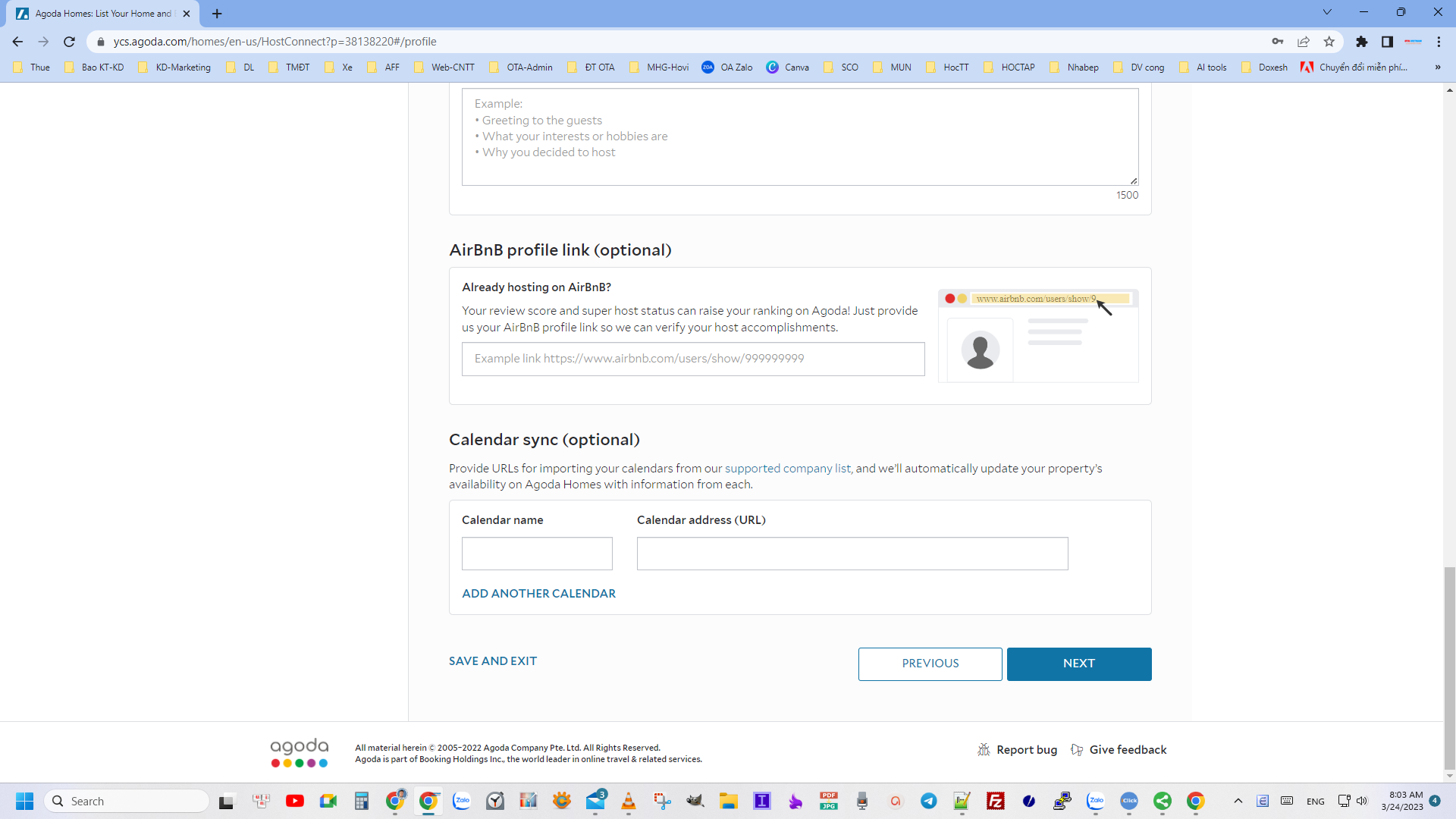
The Complete Guide To Ell Your Accommodation On Ota Channel Agoda Com (6)
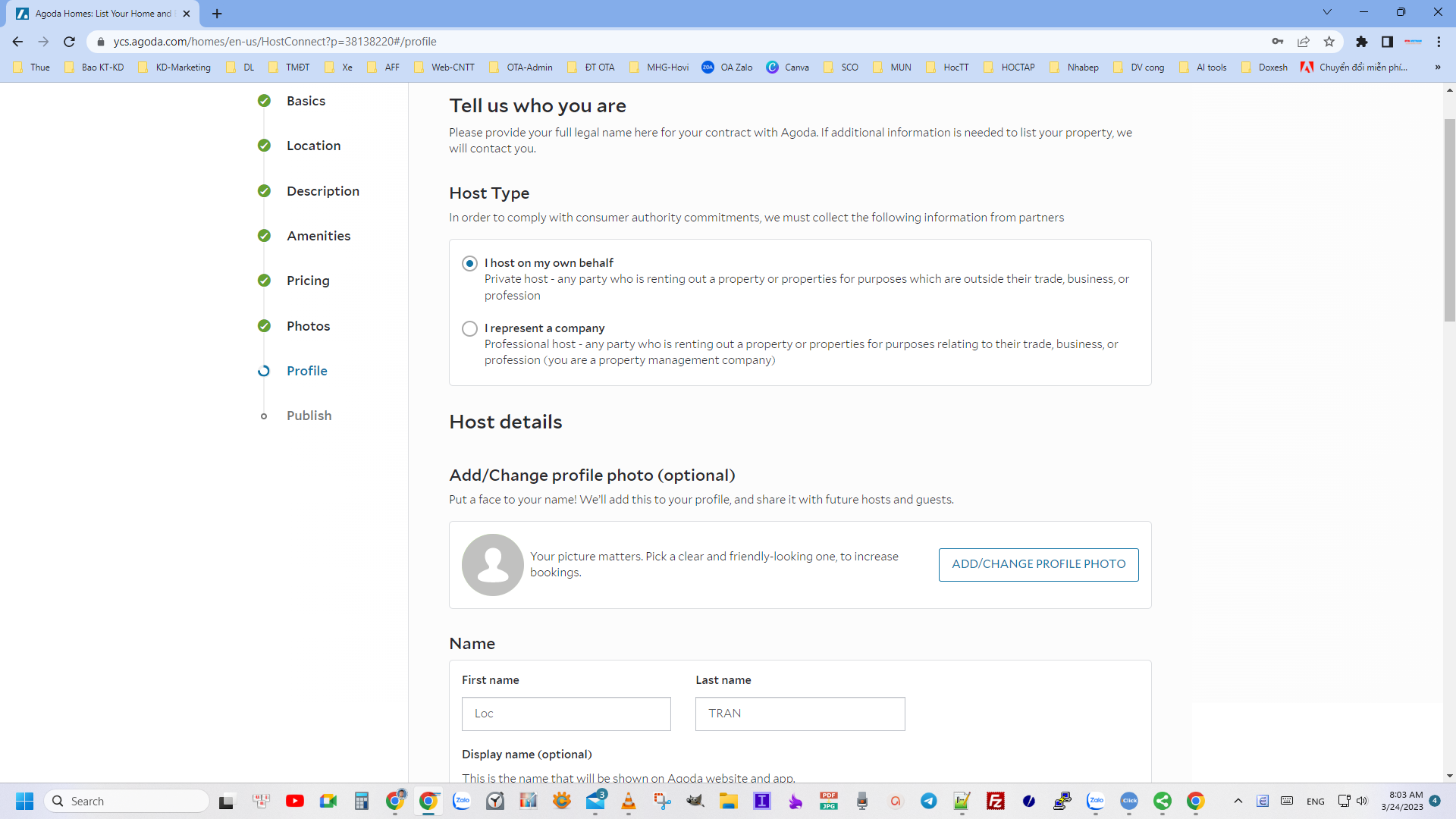
The Complete Guide To Ell Your Accommodation On Ota Channel Agoda Com (7)
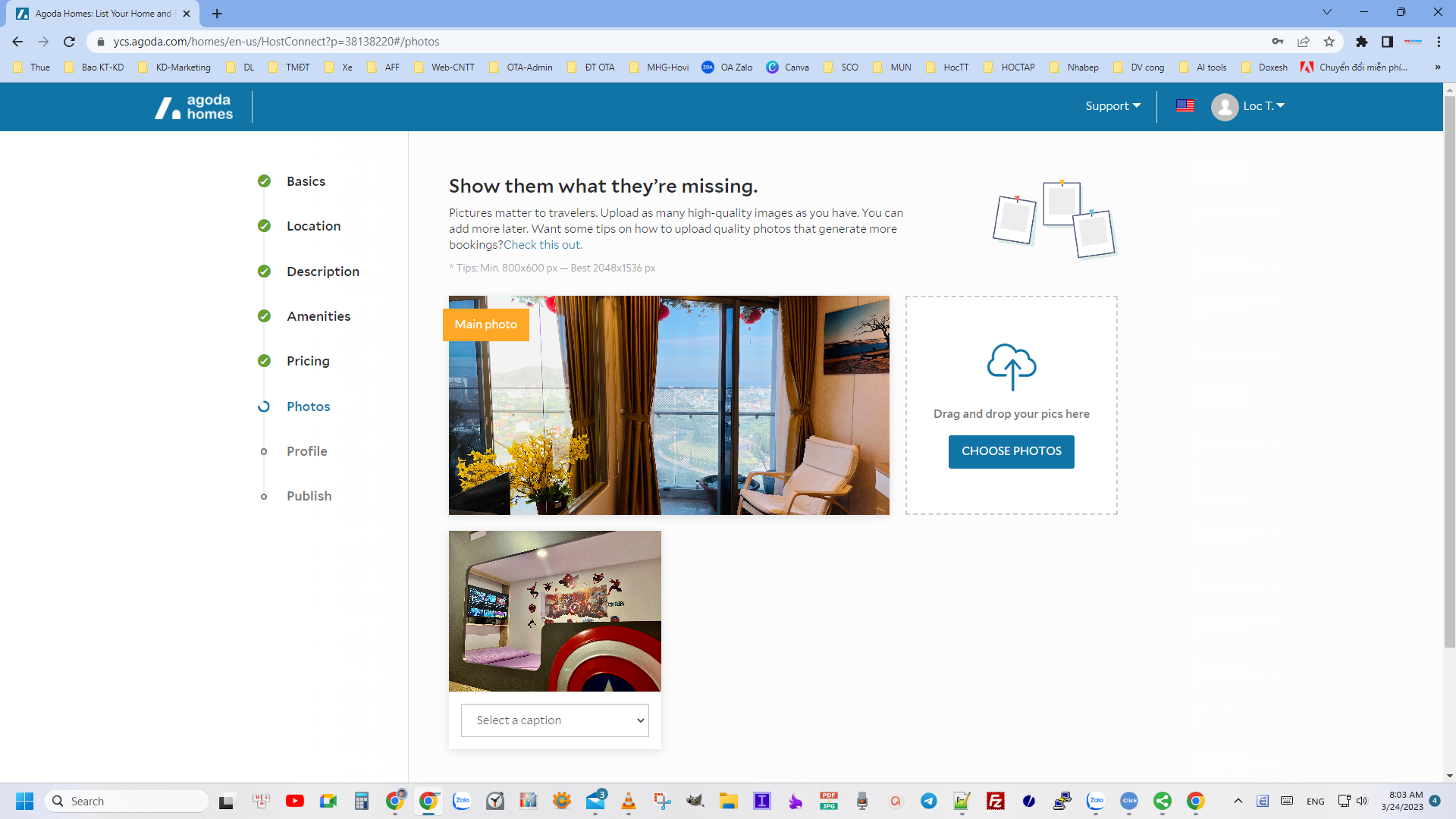
The Complete Guide To Ell Your Accommodation On Ota Channel Agoda Com (8)
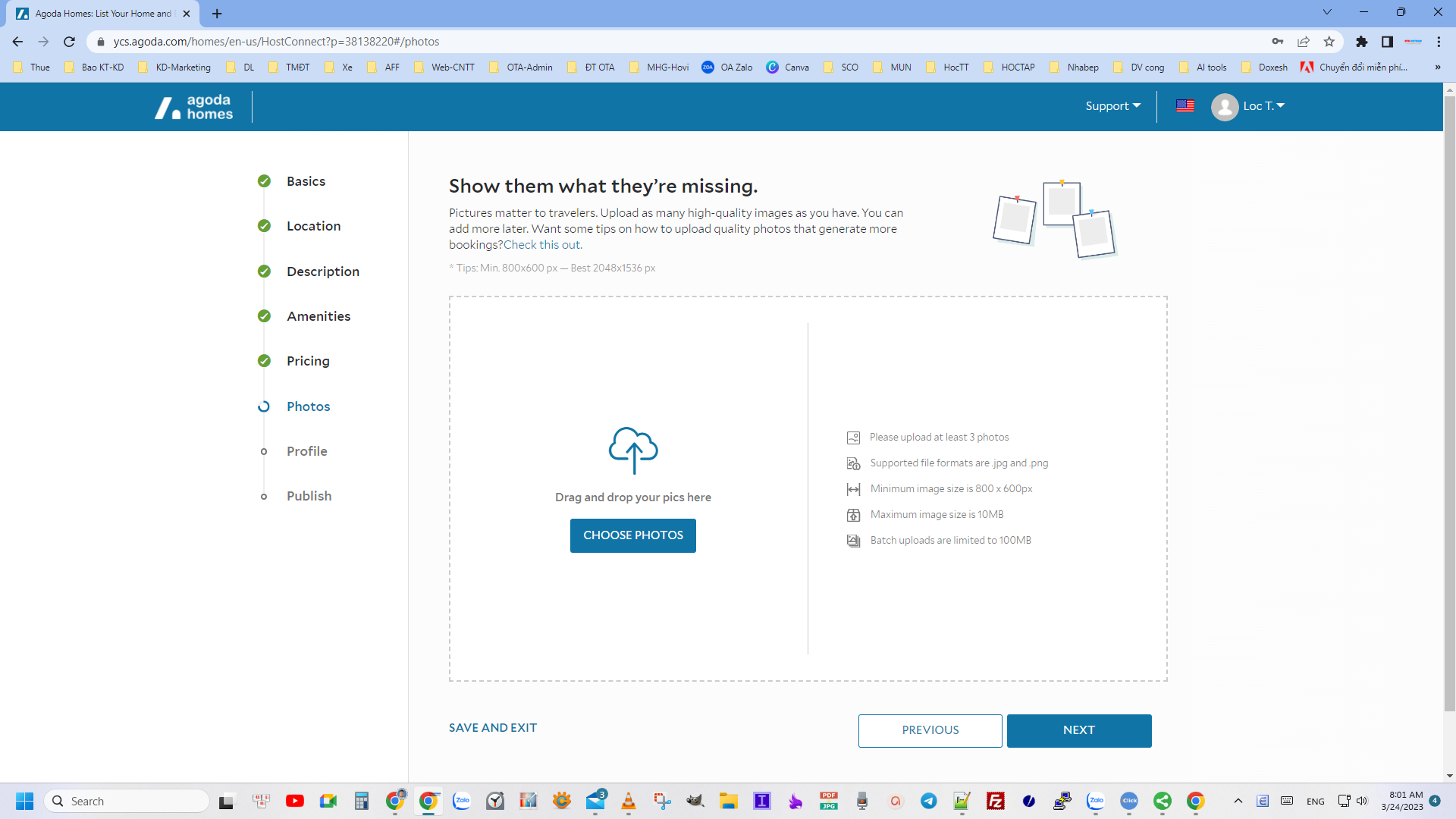
The Complete Guide To Ell Your Accommodation On Ota Channel Agoda Com (9)
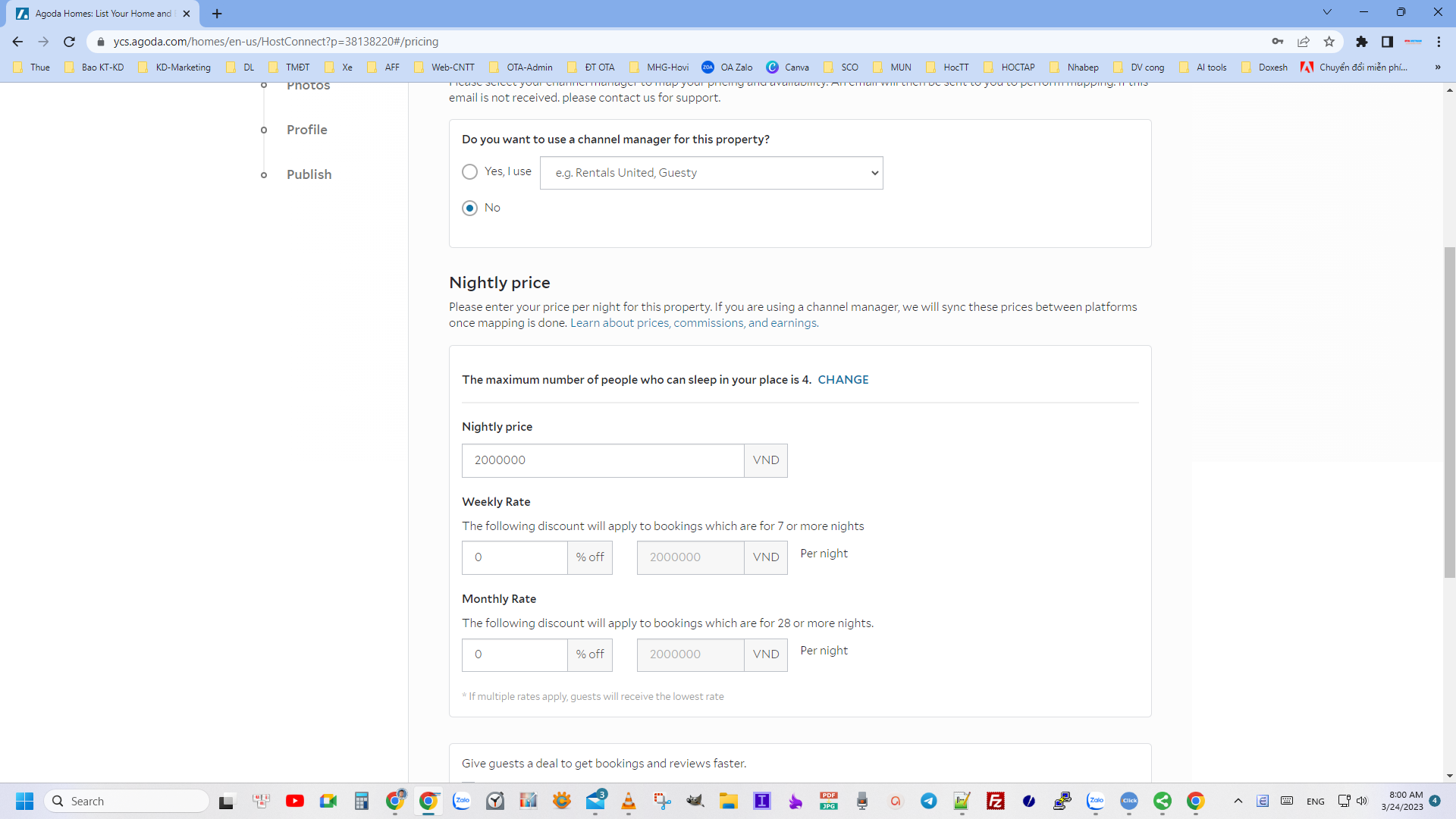
The Complete Guide To Ell Your Accommodation On Ota Channel Agoda Com (10)
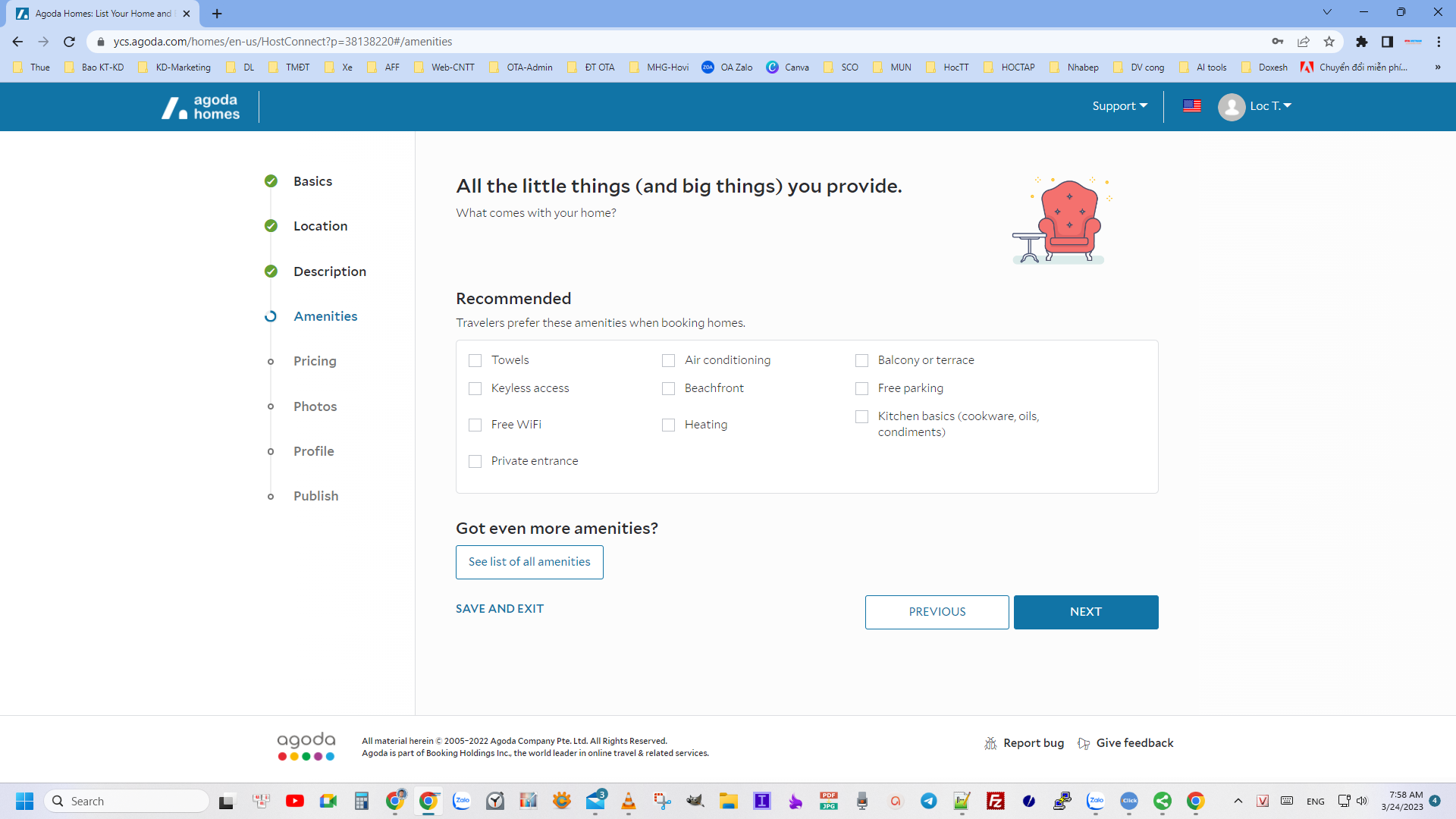
The Complete Guide To Ell Your Accommodation On Ota Channel Agoda Com (11)
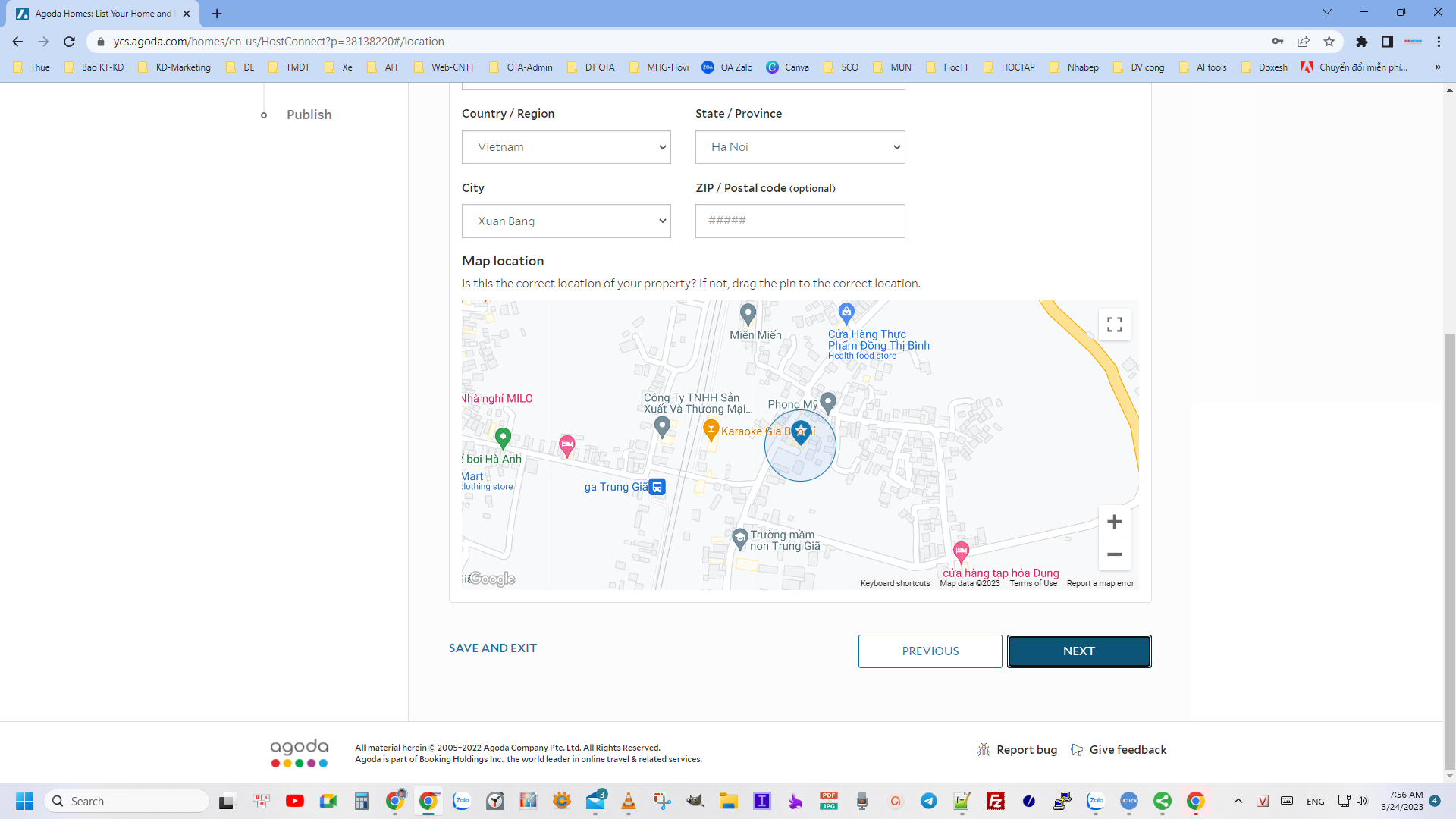
The Complete Guide To Ell Your Accommodation On Ota Channel Agoda Com (12)
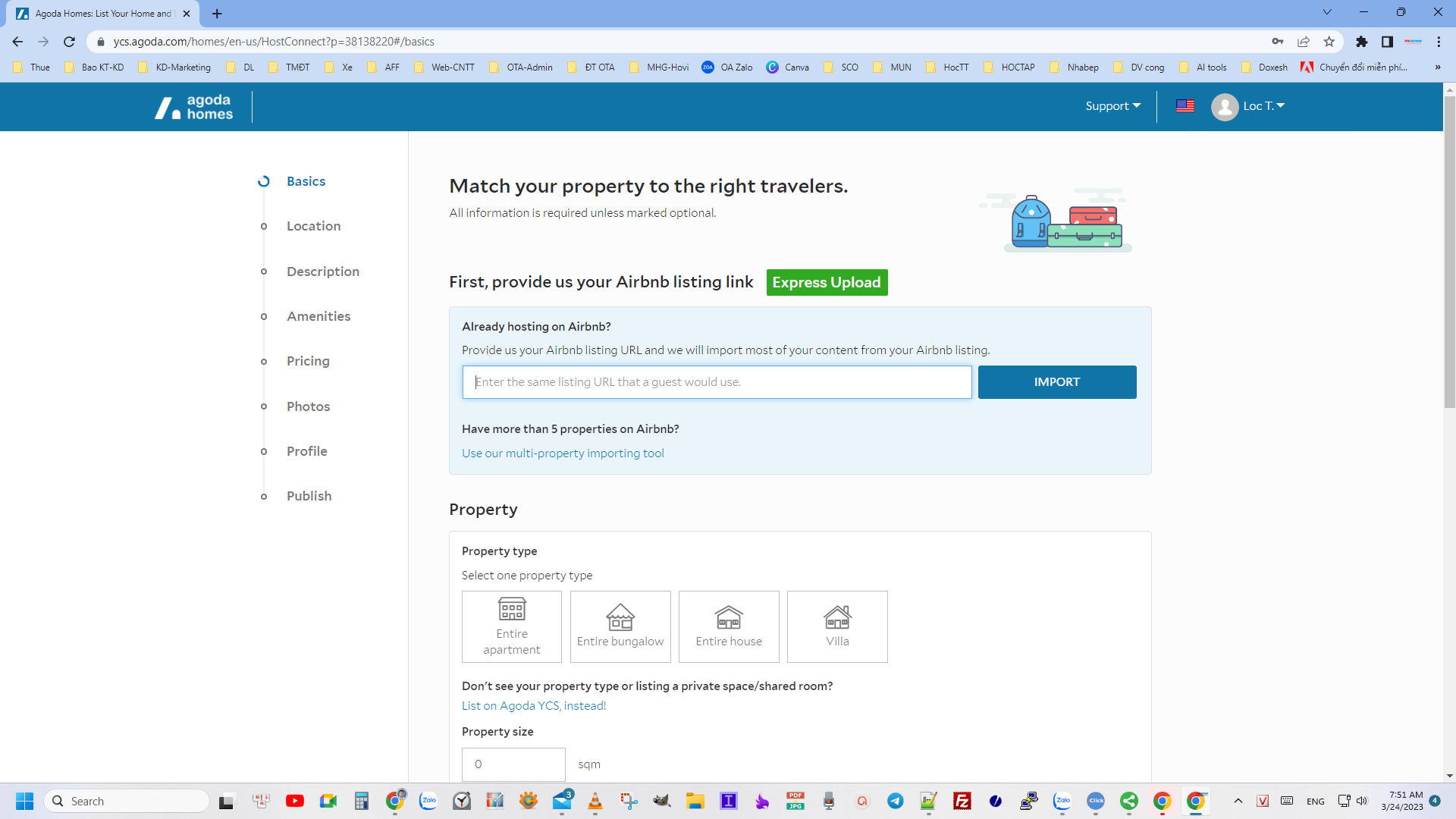
The Complete Guide To Ell Your Accommodation On Ota Channel Agoda Com (13)
If you would like to register an another property on Agoda by same email/ account like hotel, hostel, resort…
+ go to the main link: https://ycs.agoda.com
+ Sign in
+ Choose the property type to start
Some common question after finish registration
Why my property did not show on Agoda?
From 2023, Agoda system automatic active your accommodation (go live), it will be took at least 24 hours to display on Agoda system.
My property shown that there are no room or can not book or available on Agoda?
You need login on Agoda > go to Calendrer menu > change allotment and price
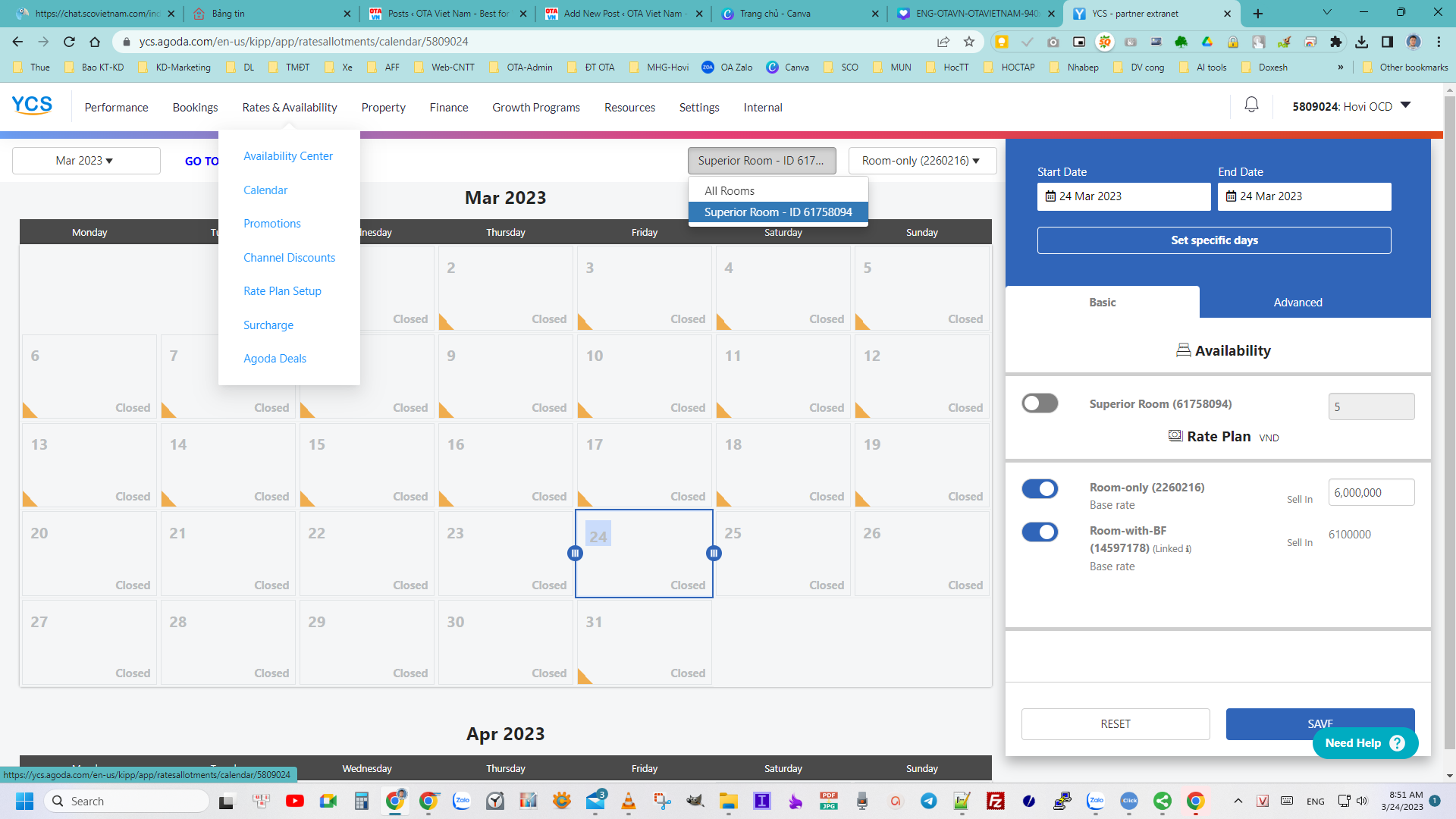
The Complete Guide To Ell Your Accommodation On Ota Channel Agoda Com Calender
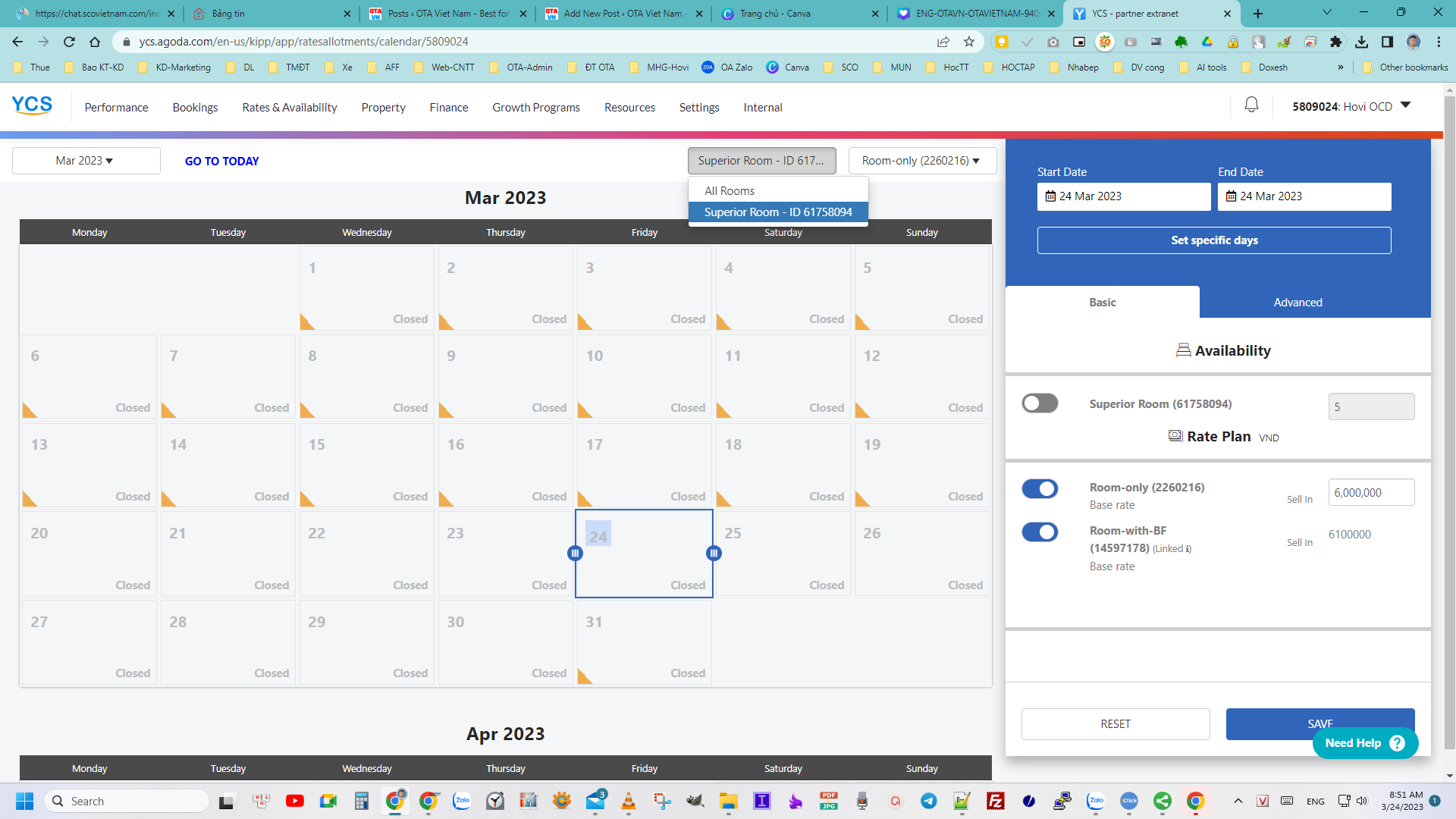
The Complete Guide To Ell Your Accommodation On Ota Channel Agoda Com Change Room Alotment And Price
What should I do, when I finished registration?
You need go to Property menu > Check and finalize the contents
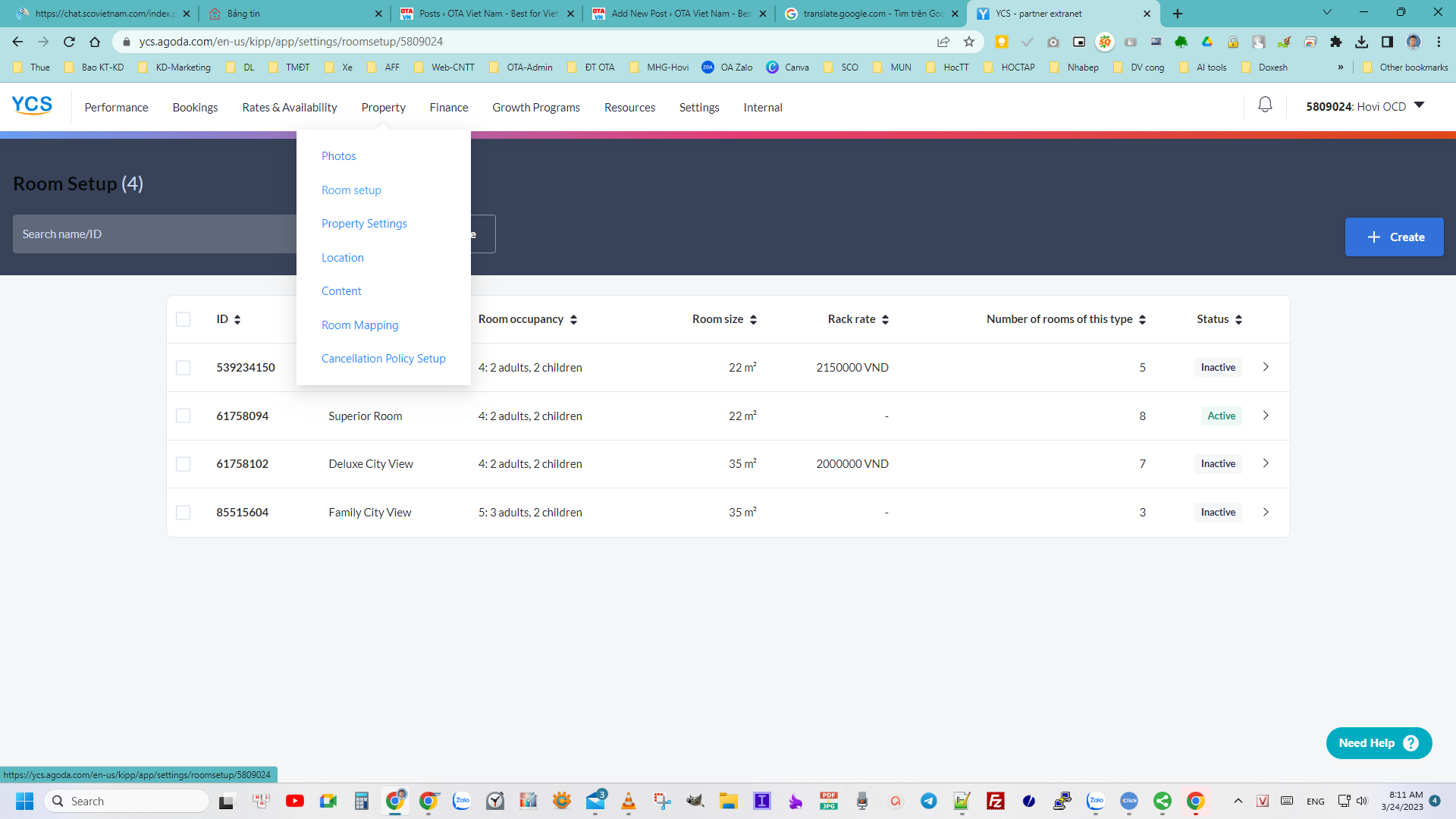
The Complete Guide To Ell Your Accommodation On Ota Channel Agoda Com (2)
You could find more some useful information:
- How to use Agoda extranet at: https://ycs.agoda.com/Content/GuideManual/en-us/story_html5.html
- OTA Knowledge at OTAVietnam website